Select a single or several sequence objects in the Project View window and click the Export/Import ‣ Export sequences context menu item:
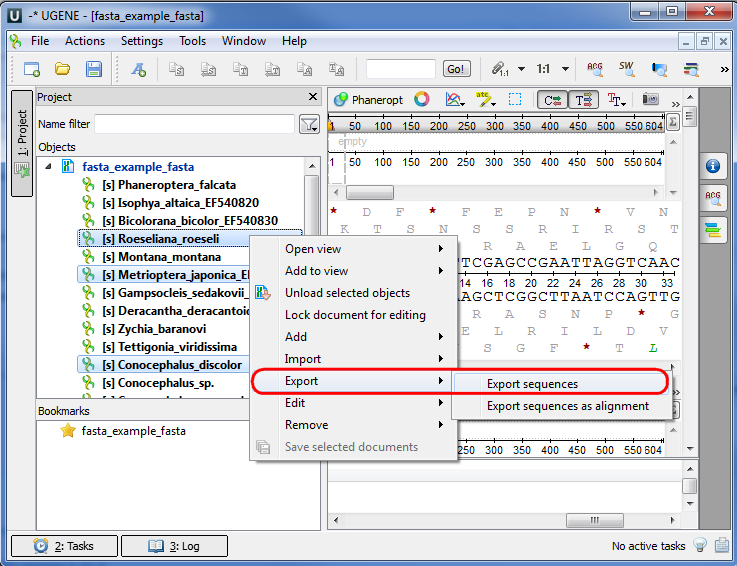
The Export Selected Sequences dialog will appear:
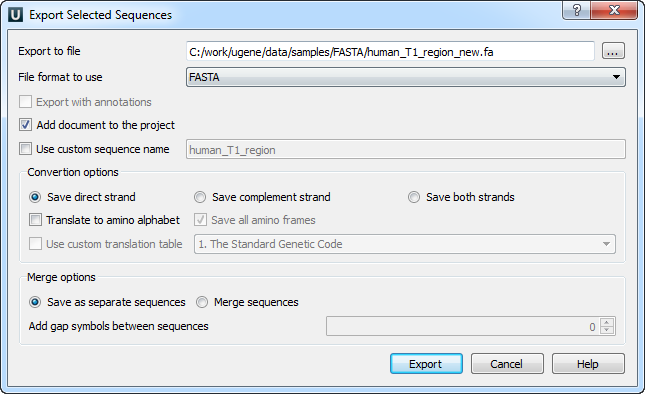
Here you can select the location of the result file and a sequence file format. You can choose to add newly created document to the current project and use custom sequence name. To do it check the corresponding checkboxes.
Use the Conversion options to choose a strand for saving sequence(s). Also you can translate sequence(s) to amino alphabet.
Also it is possible to specify whether to merge the exported sequences into a single sequence or store them as separate sequences. If you merge the sequences, you’re allowed to select the gap symbols between sequences. This is the length of the insertion region between sequences that contain N symbols for nucleic or X for protein sequences.
Export sequence with annotations
To export sequence with annotations choose Genbank or GFF format. The Export with annotations checkbox will ba available. Check the checkbox and sequence will be exported with annotations .