To remove colums containg certain number of gaps select the Edit ‣ Remove columns of gaps item in the context menu. The dialog appears:
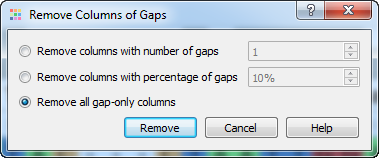
There are the following options:
Remove columns with number of gaps — removes columns with number of gaps greater than or equal to the specified value.
Remove columns with percentage of gaps — removes columns with percentage of gaps greater than or equal to the specified value.
Remove all columns of gaps — this option is selected by default. It specifies to remove columns from the alignment if they entirely consist of gaps.
Select the option required and press the Remove button.