Open a sequence object in the Sequence View and select a region by pressing and moving the left mouse button over the sequence.
Use the Export ‣ Export selected sequence region context menu item to save selection into a file of a sequence format.
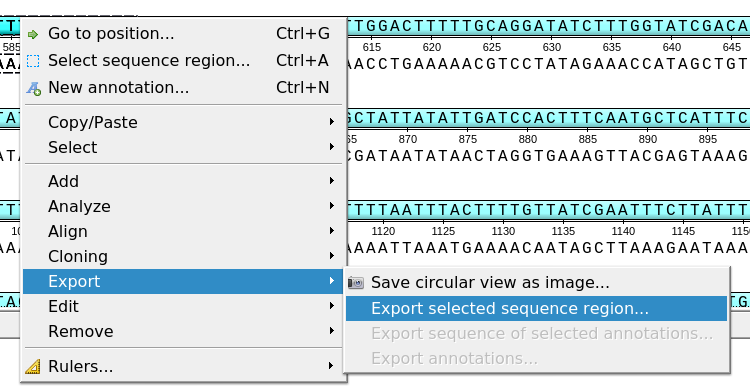
The Export Selected Sequence Region dialog will appear which is similar to the Export Selected Sequences dialog described here.