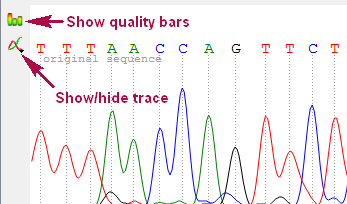The Chromatogram Viewer plugin brings DNA chromatogram data viewing and editing capabilities into UGENE.
Currently supported chromatogram file formats are ABIF and SCF.
To view a chromatogram, just open an interesting file in UGENE by standard means (e.g. drag&drop the file or press the Ctrl-O shortcut). The Chromatogram Viewer is automatically embedded into the generic Sequence View if chromatogram data are found, as on the screenshot below:
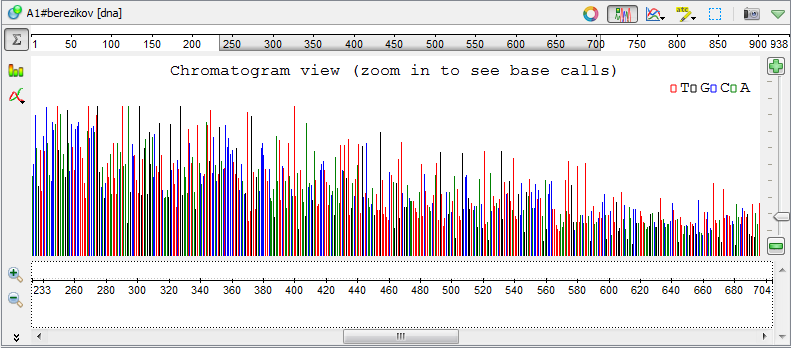
After zooming in, more chromatogram details are available:
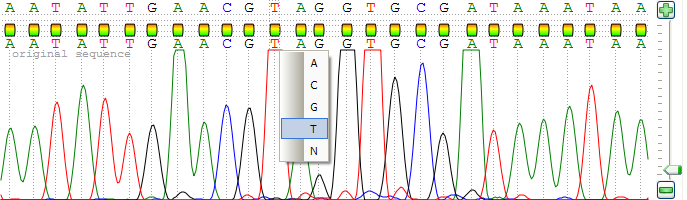
To edit a sequence data, right-click on the chromatogram view and select the Edit new sequence item in the appeared context menu. The following dialog will appear:
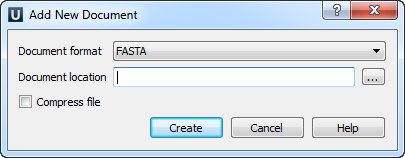
Select new document format and location and click on the Create button.
The original DNA sequence is not allowed to be changed; however you can add and modify a new sequence stored in a separate file.
The sequence being edited is displayed right above the original one. Symbols can be changed by clicking on interesting value, modifications are shown in bold.
Also you can show/hide different signals of chromatogram and quality bars with a help of the Show/hide trace and Show quality bars toolbar buttons correspondingly: