The opened window contains the list of well-covered regions of the assembly:
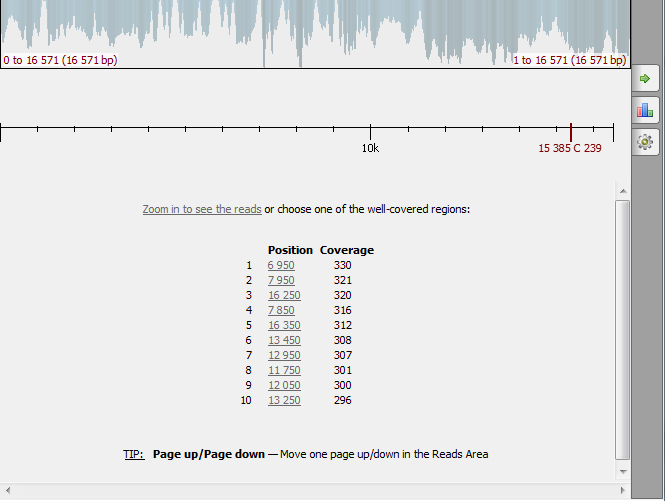
Note that for large assemblies it may take some time to calculate the overview and the well-covered regions.
To see the reads, either select a region from the list or zoom in, for example, by clicking the link above the well-covered regions or by rotating the mouse wheel.
You can also use the hotkeys. Tips about hotkeys are shown under the list of well-covered regions. To learn about available hotkeys refer to Assembly Browser Hotkeys.