To copy one or several sequences do the following:
- Select the sequences in the Sequence list area;
- Select the Copy/Paste ‣ Copy or Copy/Paste ‣ Copy (custom format) context menu item in the Sequence area or use a hotkey combination. Note, that if you activate the context menu in the Sequence list area you will lose your current selection.
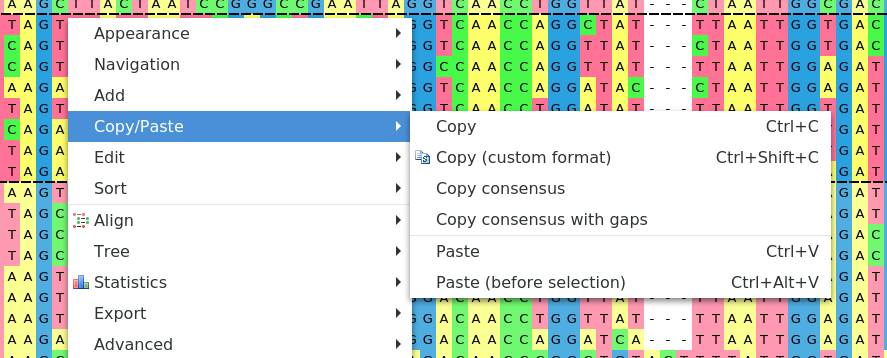
To copy consensus sequence use the Copy/Paste ‣ Copy consensus item. To copy consensus with gaps use the corresponding menu item.