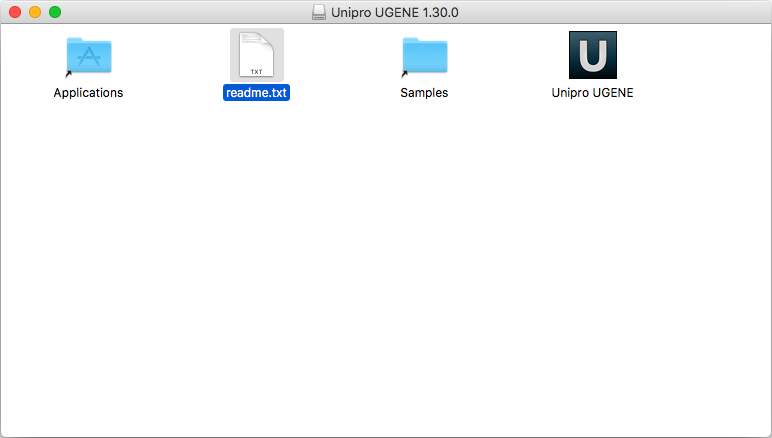UGENE delivery type on macOS is a DMG installer. There are two options:
- Online installer: recommended, updates to new versions are supported
- Offline installer: does not require Internet connection to be installed
Current UGENE version is available for operating system version 10.7 or higher. Old UGENE packages are also provided for earlier OS versions.
All download links are available on the web page http://ugene.net/download-all.html.
Configure system preferences
It may be required to configure macOS settings to install UGENE:
- Select "System Preferences -> Security & Privacy".
- Unlock the settings to make changes.
- Under "Allow apps downloaded from" select "Anywhere".
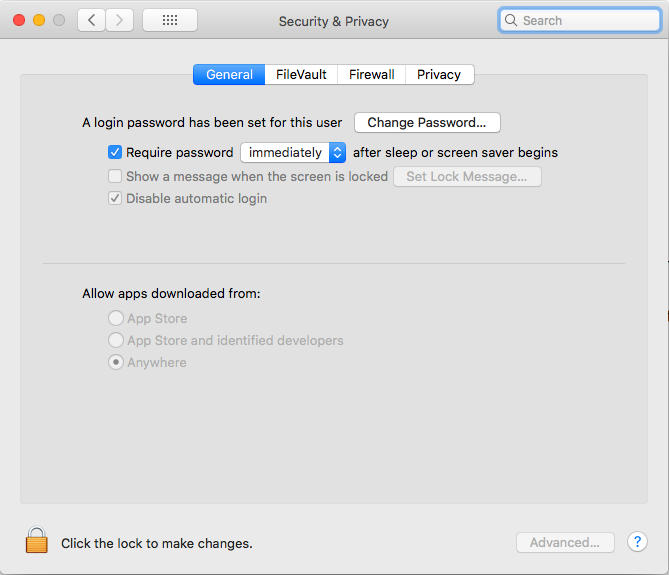
Attention: Online installer has been removed from UGENE since version 39.0.
Installation using online installer
- Download the online installer DMG archive.
- When installing the package, make sure the Internet connection is available.
- Double-click on the archive to unpack it.
- Run the unpacked executable file.
- Follow the installation wizard.
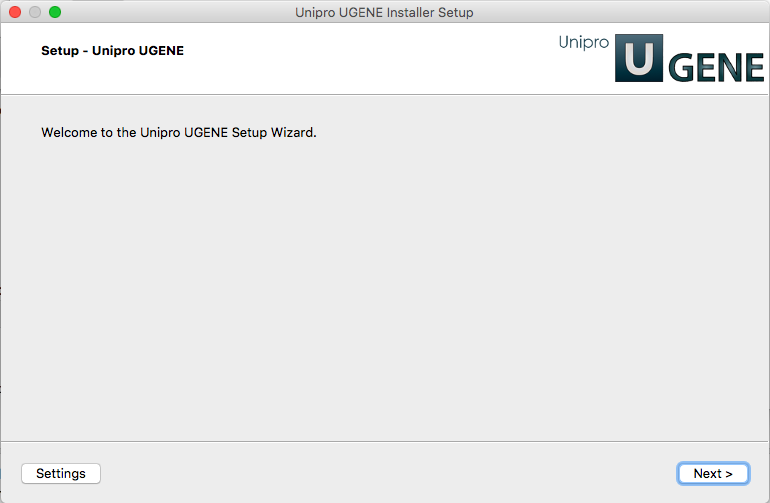
On a new UGENE version release, a notification will appear with an option to update the package.
Installation using offline installer
- Download the offline installer DMG archive.
- Double-click on the archive.
- UGENE is provided under free GNU GPL v2 license. Accept the license terms to install the package.
- Move "Unipro UGENE" application bundle to the "Applications" folder on macOS or to another appropriate location.