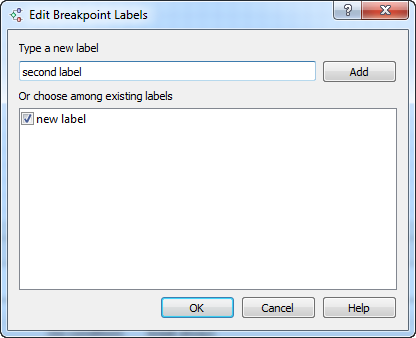The following operations are available for each breakpoint:
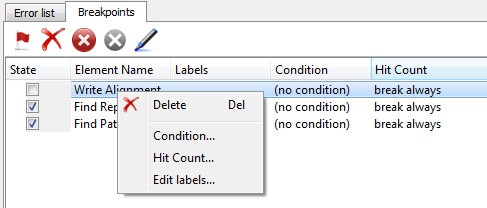
Delete - delete the selected breakpoint.
Condition - creates a breakpoint condition. Click on this menu item and the following dialog appears:
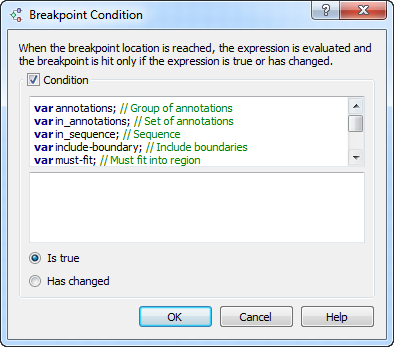
When the breakpoint location is reached, the expression is evaluated and the breakpoint is hit only if the expression is true or has changed.
Hit Count - breakpoint hit count. Click on this menu item and the following dialog appears:
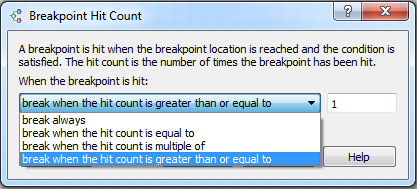
A breakpoint is hit when the breakpoint location is reached and the condition is satisfied. The hit count is the number of times the breakpoint has been hit.
Edit labels - allows to add breakpoint labels. Click on this menu item and the following dialog appears: