To open the Replace sequence dialog use the Edit ‣ Replace subsequence on sequence editing in the Actions main menu or in the context menu of the Sequence View or press the Ctrl-R key:
Note, that the part of the sequence that you are going to replace must be selected, otherwise the menu item is not available.
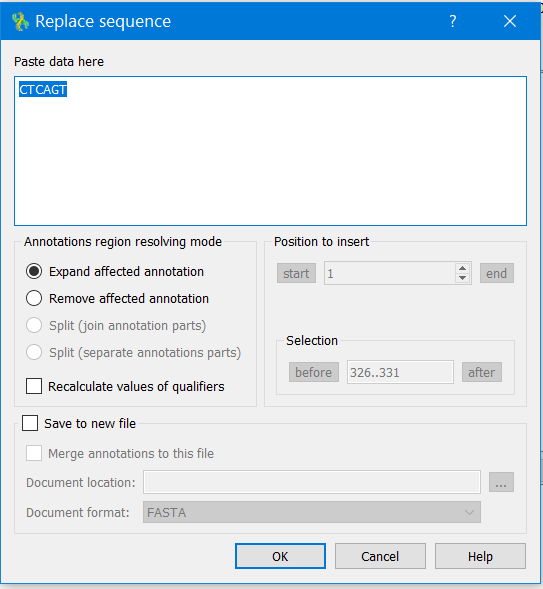
Selected part of sequence is in the Paste data here field.
You can also configure the way how annotations located in an edited region should be modified.
Select one of the following in the Annotation region resolving mode:
- Expand affected annotation — an annotation located in an edited region is replaced in case of characters insertion.
- Remove affected annotation — all annotations in an edited region are removed.
It is also possible to check the Recalculate values of qualifiers option in the dialog. If selected, all annotations' qualifiers are parsed on the sequence editing. Qualifiers values that specify coordinates (like "100..200") are re-calculated accordingly to the sequence modification. For example, the value might become "104..204", if four characters have been inserted before the corresponding annotation.
You can also select Save to new file checkbox and save the modified sequence to a new file by specifying the format and location of the document.
It is also possible to select Merge annotation in this file option.