A workflow execution can be stopped, paused and run step by step. After you run workflow the following toolbar buttons appears:
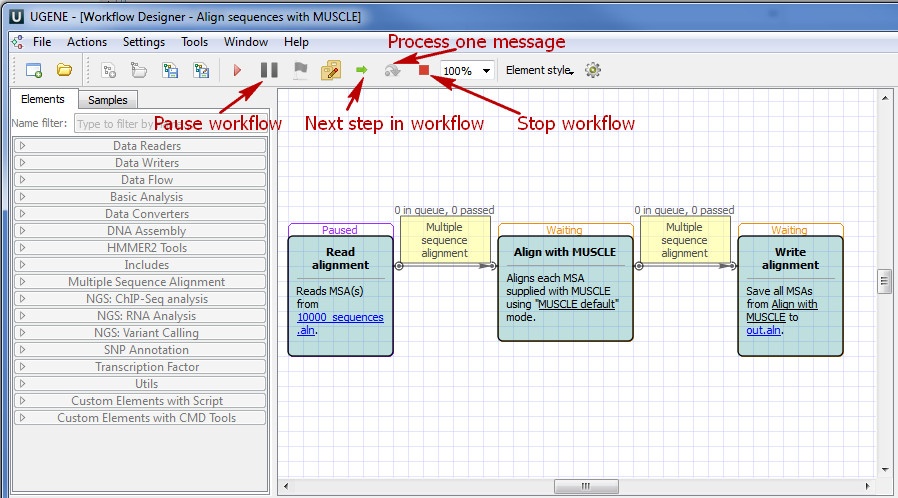
With a help of these buttons you can:
Pause workflow - pause the runned workflow.
Next step in workflow - do the next step in workflow.
Process one message - do the first queue message step of the selected element in workflow. It is active if an element selected.
Stop workflow - cancel workflow process.