One of the most important features supported by most Object Views is an ability to save and restore visual view state. Saving and restoring visual state of an Object View enables rapid switching between different data regions and is similar to bookmarks used in Web browsers.
Initially an Object View is created as transient. It means that its state is not saved. To save current state of a view select an item with the view name in the Bookmarks part of the Project View windows and select the Add bookmark item in the context menu:
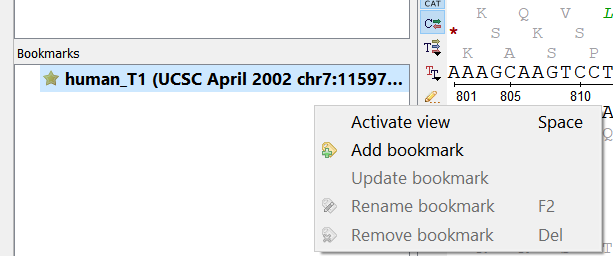
For every persistent view UGENE automatically saves the state of the view in the Auto saved bookmark when the view is closed.
Now, by activating bookmarks you can restore the original view state. For example for the Sequence View bookmarks you can store a visual position and zoom scale for the sequence region.
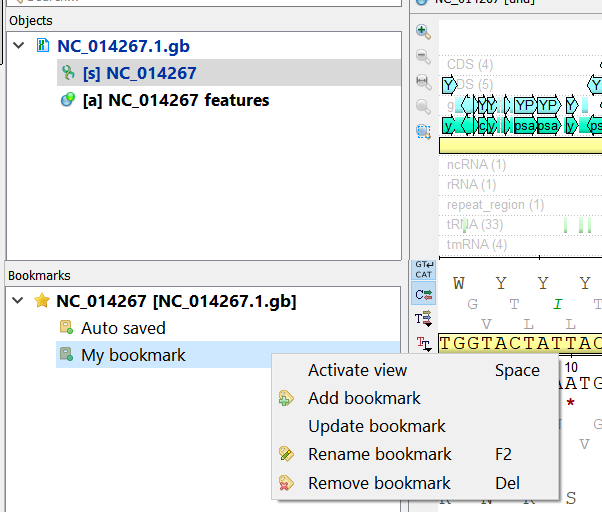
Use the Update option for overwriting the existing bookmarked state.
Use the F2 keyboard shortcut to rename a bookmark. To remove a bookmark press the Delete key.
UGENE has limited set of built-in Object Views. Extensions modules or plugins can be used to adjust the existing views or to add new views to the tool.