Select a single object with a nucleic sequence alignment in the Project View window and click the Export ‣ Export amino acid translation... context menu item:
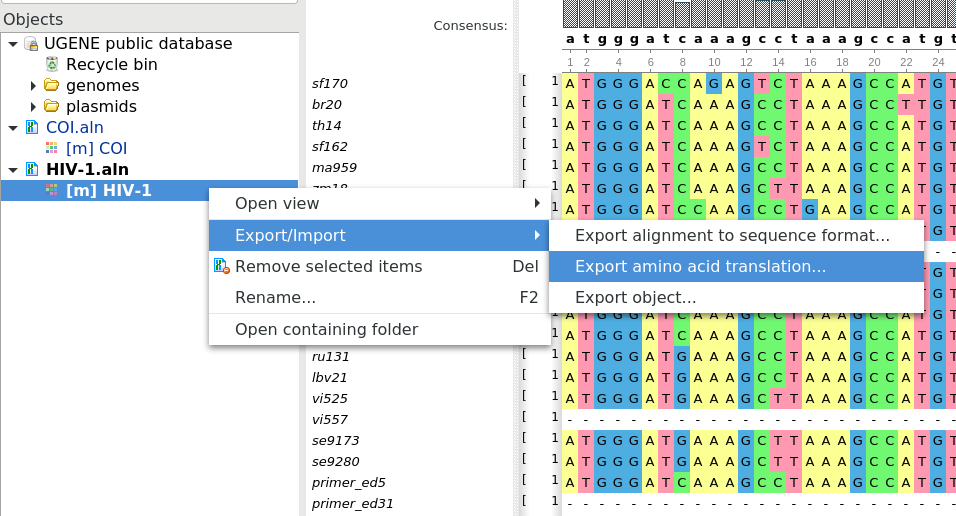
The Export Amino Acid Translation dialog will appear:
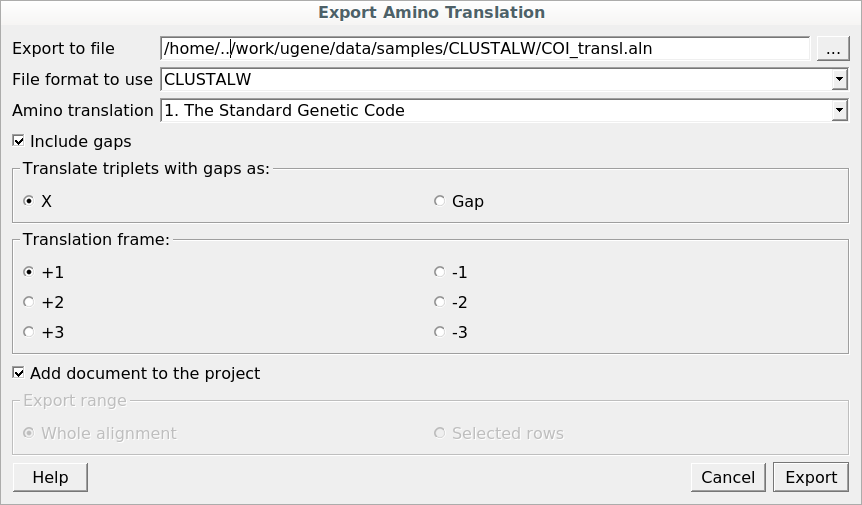
Here it is possible to specify the result file location, select a file format, translation frame, and an amino translation, include gaps, export whole alignment or selected rows, and optionally add the created document to the current project.