To make a request to a local BLAST database do the following:
- If you’re using BLAST open Tools ‣ BLAST ‣ BLAST Search.
- If you’re using BLAST+ open Open Tools ‣ BLAST ‣ BLAST+ Search.
If there is a sequence opened you can also initiate the request to a local BLAST database from the Sequence View:
- If you’re using BLAST select the Analyze ‣ Query with BLAST item in the context menu or in the Actions main menu.
- If you’re using BLAST+ select the Analyze ‣ Query with BLAST+ item in the context menu or in the Actions main menu.
The Request to local BLAST database dialog appears:
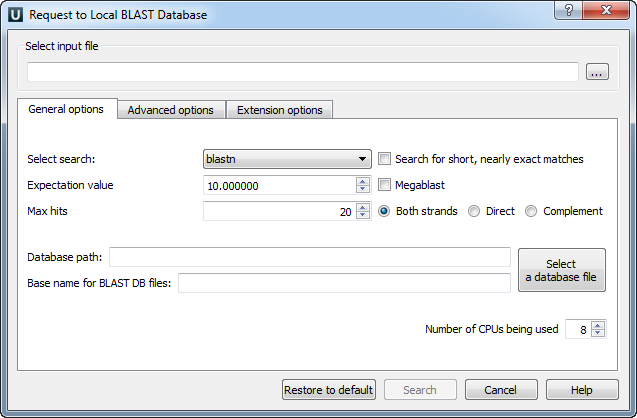
The dialog is very similar to the dialog described in the Remote BLAST chapter, except the following parameters:
Select input file — this parameter is only presented if the dialog has been opened from the Tools main menu. Here you must input a query sequence file that would be used to search the BLAST database.
If the dialog has been opened e.g. using the Sequence View context menu, then the currently active sequence is used as a query sequence.
Search type — here you should select the tool you would like to use.
If the query sequence is a nucleotide sequence then blastn, blastx and tblastx items are available. For a protein sequence the items are blastp and tblastn.
Select database path — path to the database files.
Base name for BLAST DB files — base name for the BLAST database files.
Number of CPUs being used — number of processors to use.
To learn about other parameters, please, refer to the Remote BLAST chapter.