Select a single object with a sequence alignment in the Project View window and click the Export ‣ Export alignment to sequence format context menu item:
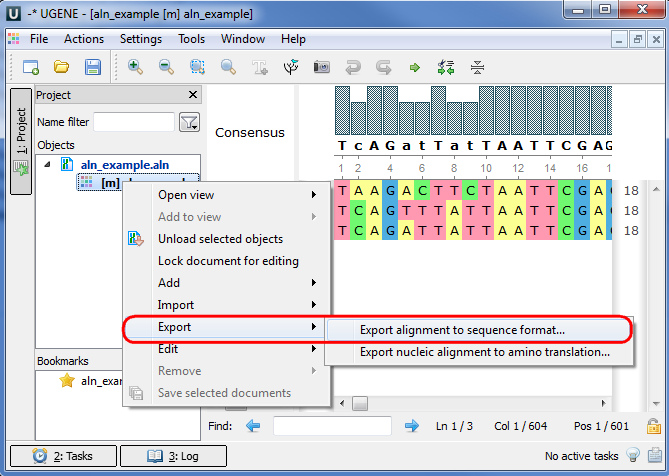
The Convert Alignment to Separate Sequences dialog will appear:
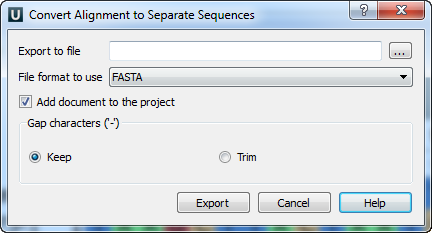
Here it is possible to specify the result file location, to select a sequence file format, to define whether to keep or remove gaps (‘—’ chars) in the aligned sequences and optionally add the created document to the current project.