To find tandem repeats, select the Analyze ‣ Find tandems... context menu item in the Sequence View window.
In the opened dialog you can specify the tandem search parameters, the region to search in and the result parameters:
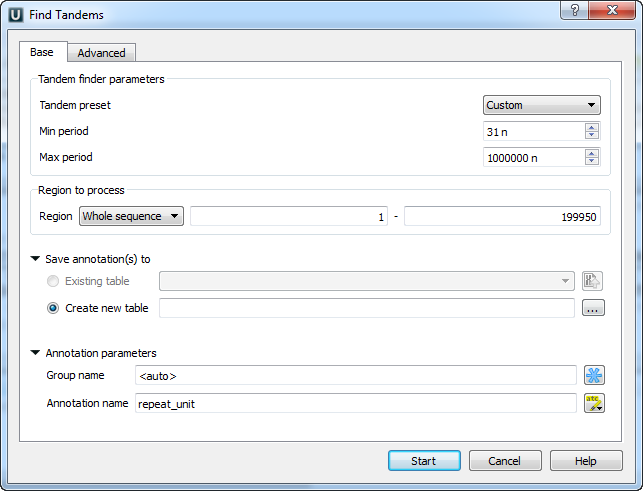
The dialog parameters:
Tandem preset — specify the tandem repeats parameters with predefined values by selecting the available preset:
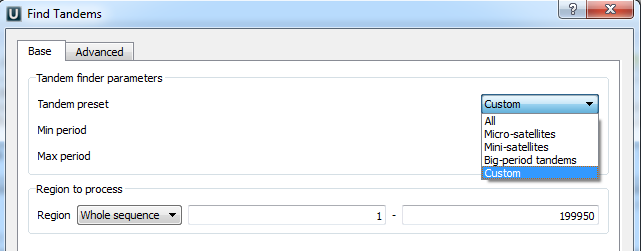
Min period, Max period — the minimum and maximum acceptable repeat length measured in base symbols.
Region to process — specify the region to search in the whole sequence, a custom region or the region of the current selection (if any).
Save annotation(s) to — specify the existing or new annotations table file to save the resulting annotations into.
Annotation parameters — you can change the default group name and annotation(s) name values of the resulting annotation(s).
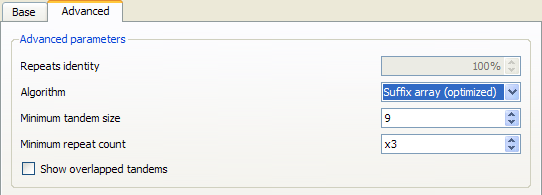
Additional search options can be found in the Advanced tab:
Algorithm — the algorithm parameter allows to select the search algorithm. The default and a fast one is optimized suffix array algorithm.
Minimum tandem size — the minimum tandem size sets the limit on minimum acceptable length of the tandem, i.e. the minimum total repeats length of the searched tandem.
Minimum repeat count — the minimum number of repeats of a searched tandem.
Show overlapped tandems — check if the plugin should search for the overlapped tandems, otherwise keep unchecked.