- Download the Mac OS X Disk image file using the appropriate link on the download page:
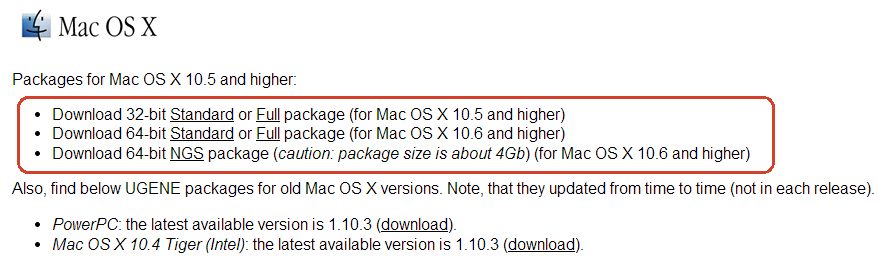
- Launch the *.dmg file and accept the GNU license agreement. The following window will appear:
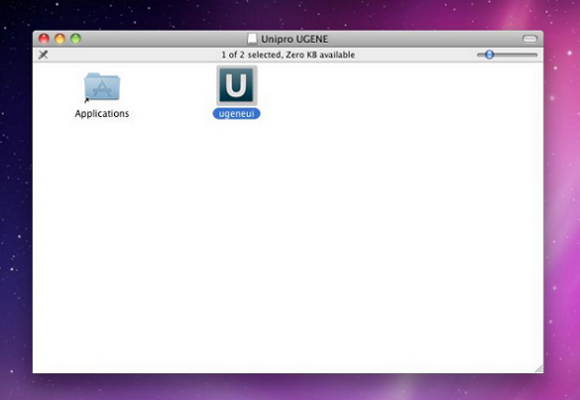
- To start UGENE click on the ugeneui icon. You can also copy UGENE to the Applications folder by dragging it.