To export annotation(s) open the Sequence View with document that contains annotations. Select a single or several annotations or annotation groups in the Annotation editor, select the Export ‣ Export annotations context menu item.
Also you can export annotation(s) from the Project View by the Export ‣ Export annotations context menu item.
The Export Annotations dialog will appear:
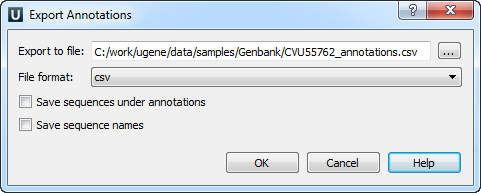
Here you can set the path to the file, choose the file format and optionally for CSV format you can save the sequence along with annotations and save sequence names.