To map sequence to reference use the Tools–> Sanger data analysis–> Map reads to reference main menu item. The following dialog will appear:
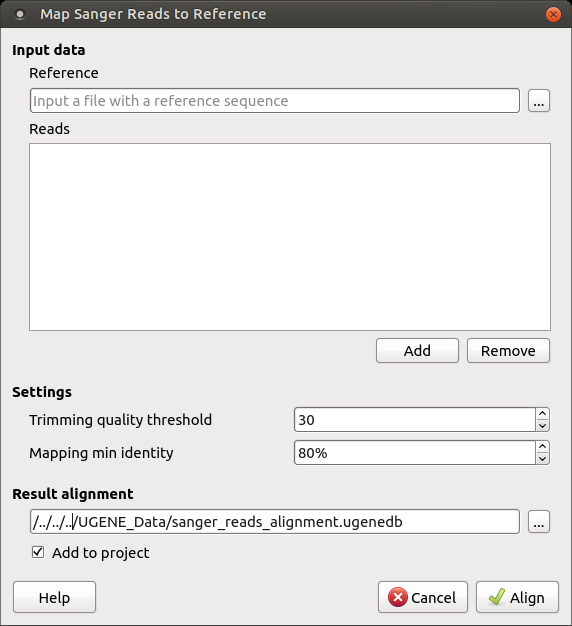
There are the following parameters:
Reference sequence — DNA sequence to align short reads to. This parameter is required.
Reads — each added read is a DNA sequence file. At least one read should be added.
You can also configure other parameters.
Trimming quality threshold — quality threshold for trimming.
Mapping min identity — minimum acceptable read similarity .
Select the required parameters and press the Align button.