Press the Search JASPAR database button in the Weight matrix search dialog. The following dialog will appear:
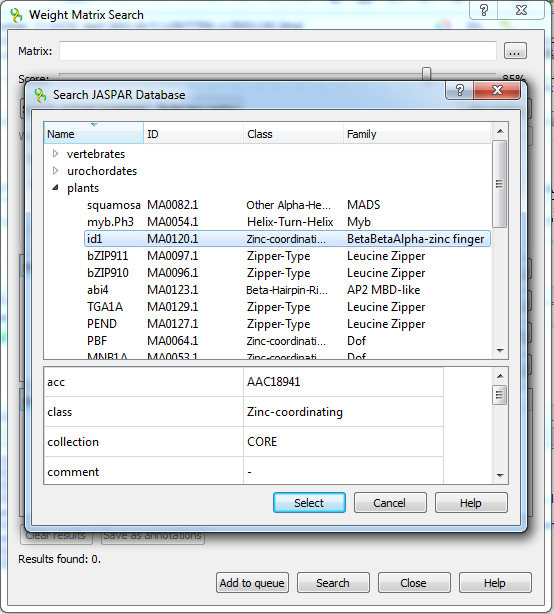
Here the matrices are divided into categories and you can read detailed information of a matrix which is represented by its properties. It could help you to choose the matrix properly.
The matrices provided with UGENE are located in the $UGENE/data/position_weight_matrix folder.