To adjust branch settings select the Branch Settings toolbar button, the Branch Settings context menu item or the Tree settings Options Panel tab.
The following settings are available:
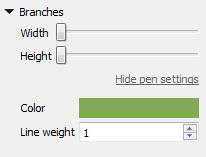
Here you can select the color and the line width of the tree branches.
Note that when a clade has been selected the branch settings are applied to the clade only.