Open, for example, the $UGENE/data/samples/SCF/90-JRI-07.srf file. In the Project View context menu there is Export chromatogram to SCF item:
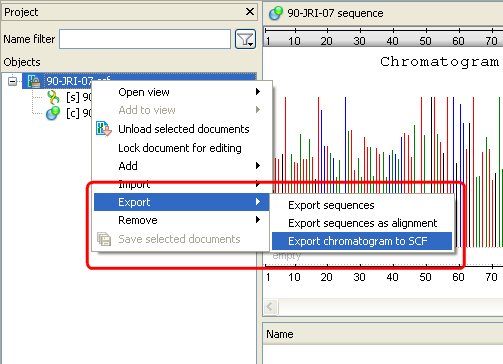
After clicking on the item, the Export chromatogram file dialog will appear:
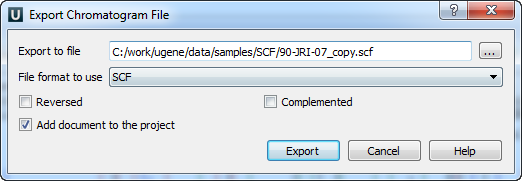
Check the Reversed and Complemented options if you want to create a reverse and complement chromatogram. Press the Export button.
The exported file will be opened in the Sequence View.