To install UGENE on Linux:
- Download UGENE Linux installation package:
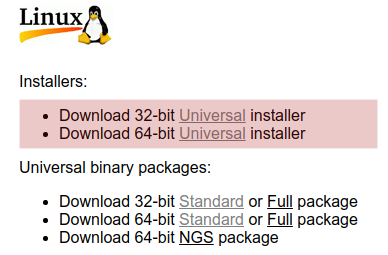
- Set the file as executable:
chmod +x [name of the downloaded file]
- Launch the file and follow the Unipro Setup wizard.
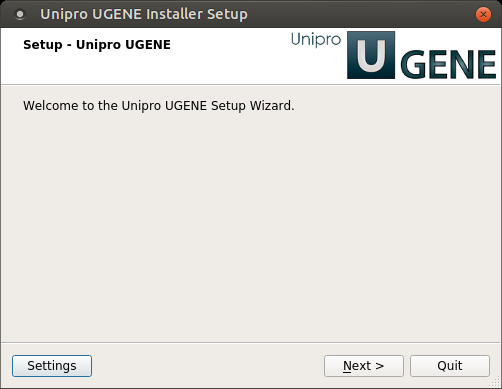
Alternatively, to use UGENE without installing:
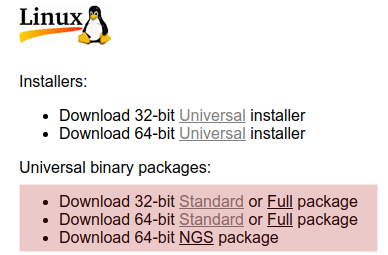
- Unpack the archive. You can use this command:
tar -xf [name of the downloaded *.tar.gz file]
- Change the working directory to the unpacked UGENE directory:
cd [name of the unpacked directory]
- Launch the UGENE GUI version using the command:
./ugene -ui
or the command line version using the command:
./ugene
Several native packages for specific Linux distributions are also available. UGENE is a part of Ubuntu and Fedora Linux distributions. See the next chapter.