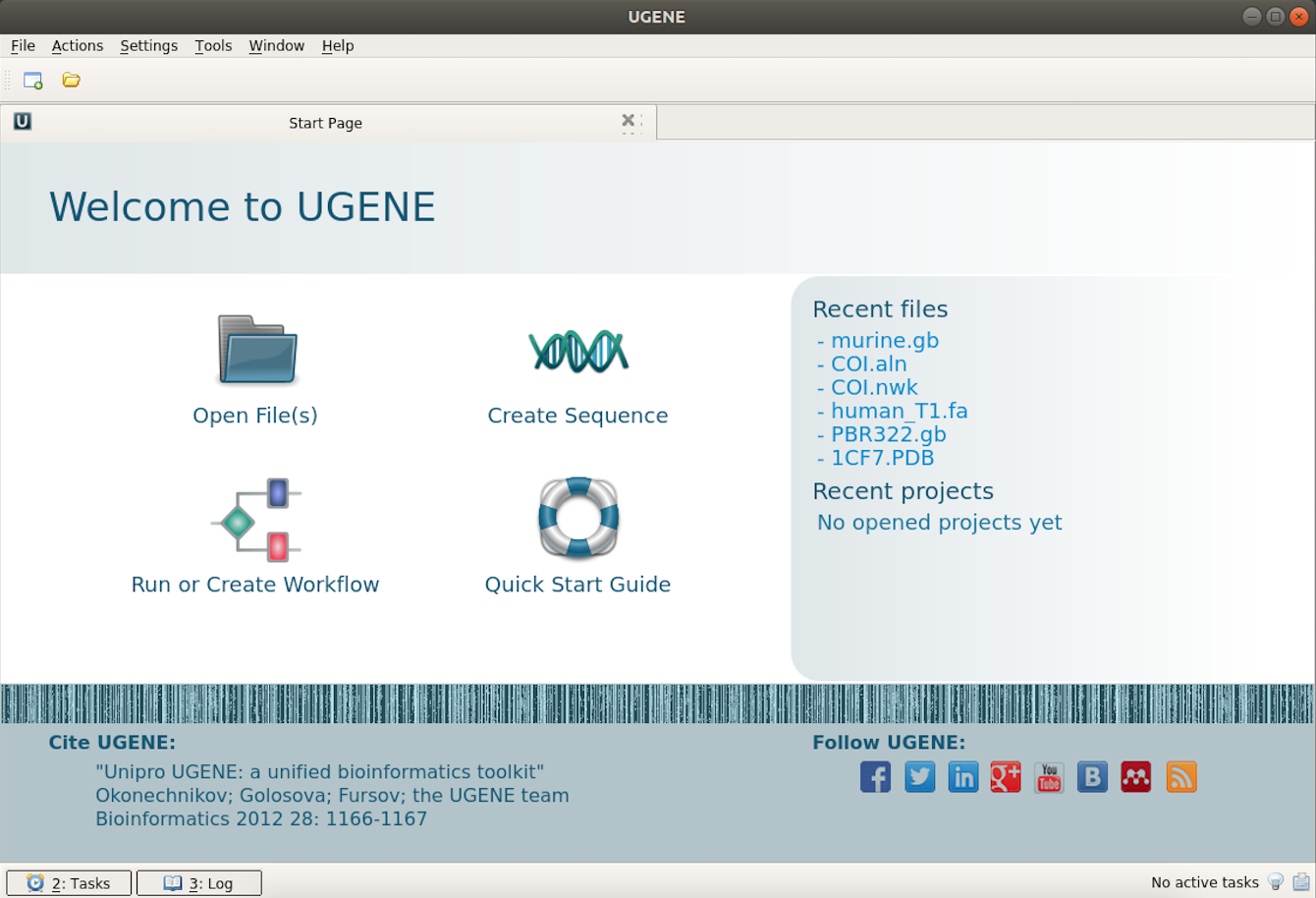The Start Page is the first page that appear when UGENE is launched. From this page you can open a file, create a sequence, create a workflow (use a sample workflow or create a new one), open the Quick Start Guide, and open recent files directly.
To return to the Start Page at any time select Help->Open Start Page in the main menu.