An imported assembly added to the project is shown in the Project View as follows:
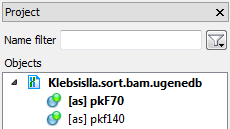
Each [as] object corresponds to an imported contig. When you double-click on an [as] object a new Assembly Browser window with the assembly data is opened. A window for the first assembly object in the list is opened automatically after the import.