The selected sequence region, an annotation sequence or their amino translations can be copied to clipboard:
- By pressing the corresponding buttons in the global toolbar.
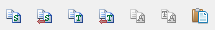
- Using the following shortcuts:
- Ctrl-C — copies direct sequence strand
- Ctrl-T — copies direct amino translation
- Ctrl-Shift-C — copies reverse-complement sequence
- Ctrl-Shift-T — copies reverse-complement amino translation
- Using the Copy submenu of the context menu:
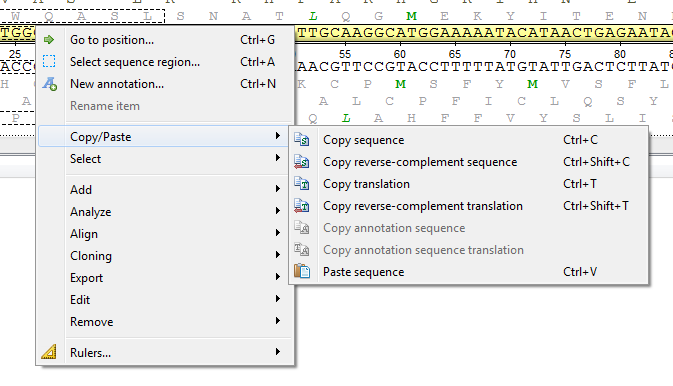
To paste sequence use the corresponding context menu item or Ctrl+V shortcut.