To build Bowtie 2 index select the Tools ‣ NGS data analysis ‣ Build index for reads mapping item in the main menu. The Build Index dialog appears. Set the Align short reads method parameter to Bowtie 2.
The dialog looks as follows:
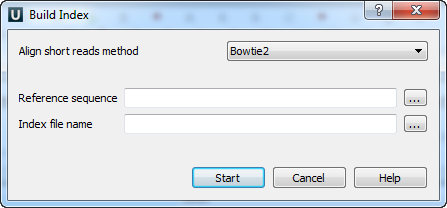
There are the following parameters:
Reference sequence — DNA sequence to which short reads would be aligned to. This parameter is required.
Index file name — a file to save the created index to. This parameter is required.