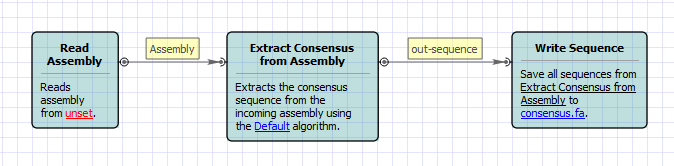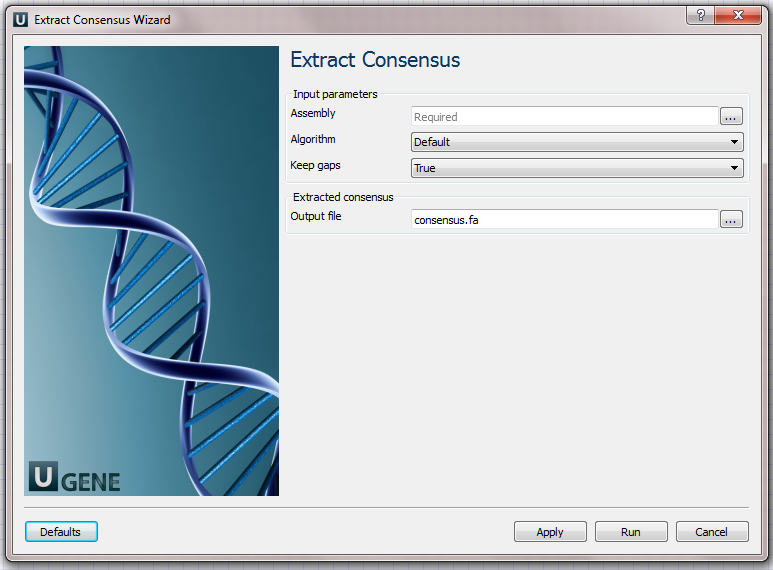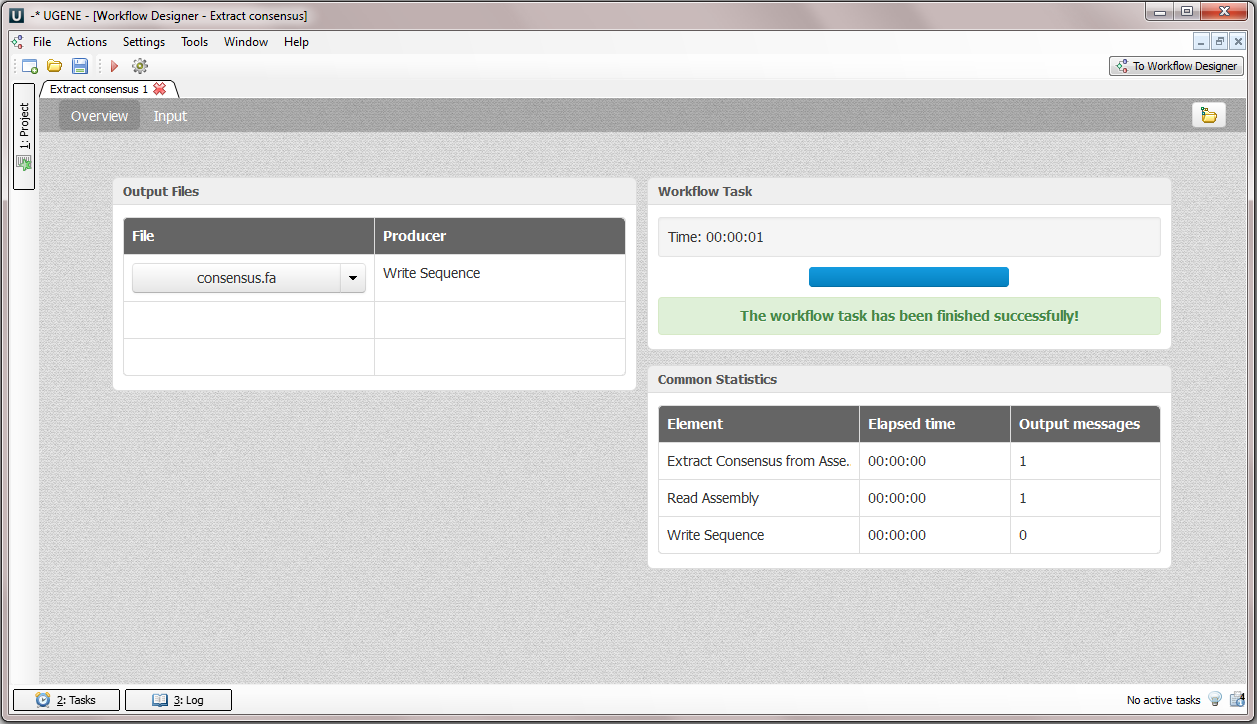The workflow sample, described below, allows one to extract consensus from multiple assemblies at the same time. Either a simple default or SAMtools algorithm can be used to extract the sequences.
How to Use This Sample
If you haven't used the workflow samples in UGENE before, look at the "How to Use Sample Workflows" section of the documentation.
Workflow Sample Location
The workflow sample "Extract consensus" can be found in the "NGS" section of the Workflow Designer samples. Don't be confused by another sample with the similar name that extracts consensus from multiple alignments!
Workflow Image
The opened workflow looks as follows:
Workflow Wizard
The wizard has one page.
It is required to input at least one NGS assembly to this workflow. Different assemblies must be separated by a semicolon (';').
Other options can also be modified, if required:
- By default, the workflow uses a simple algorithm to calculate the consensus that uses A, C, G, T alphabet. Alternatively, one can select a more sophisticated SAMtools algorithm to calculate the consensus.
- "Keep gaps" parameter specifies whether a gap should be inserted into a sequence when there were no mapped reads in this location.
- The output file is called "consensus.fa" by default. If several assemblies were provided as input this file contains consensuses for all of them (i.e. the output file is a multi-fasta).
Workflow Result
The workflow output file is shown in the dashboard as follows: