To launch the Workflow Designer select the Tools ‣ Workflow Designer item in the UGENE main menu. The following Choose Output Directory dialog appears:
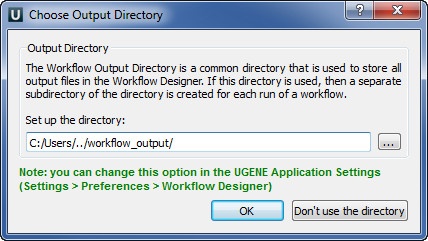
The output directory is a common directory that is used to store all output files in the Workflow Designer. If this directory is used, then a separate subdirectory of the directory is created for each run of a workflow. You can change this option in the Application Settings dialog.
The tool provides multi-window user interface, so you can open and use at the same time as many Workflow Designer windows as you need.
.png)