To export BLASt results as alignment select the results in the Annotations Editor and call the Export->Export BLAST result to alignment context menu item. The following dialog will appear:
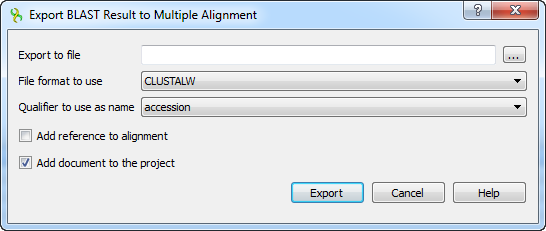
The following parameters are available:
Export to file - name of the new file.
File format to use - format of the new file. The following formats are available: CLUSTALW, FASTA, MSF, MEGA, NEXUS, PHYLIP Interleaved, PHYLIP Sequential, Stockholm.
Qualifier to use as name - name of the qualifier. The following qualifiers are available: accession, def, id.
Add reference to alignment - adds a reference to alignment.
Add document to the project - adds the new document to the project.
Select the options and click on the Export button.