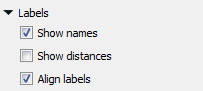When you open a tree all the labels are shown by default.
To hide the taxon (sequence name) labels select the Show Labels toolbar button or in the Tree settings Options Panel tab uncheck the Show Names item.
To hide the distance labels uncheck the Show Distances item.
To show the labels again check an appropriate item.
Labels settings in the Options Panel: