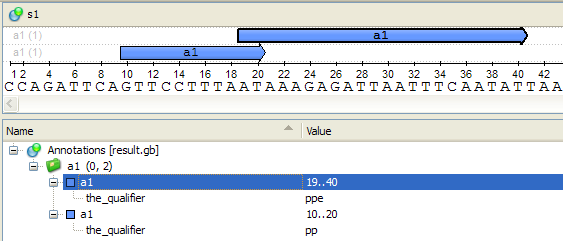It is possible to import annotations for a sequence from an annotations table stored in the CSV format.
To import annotations from a CSV file, right-click on a Project View and select Import ‣ Import annotations from CSV. The following dialog box will appear:
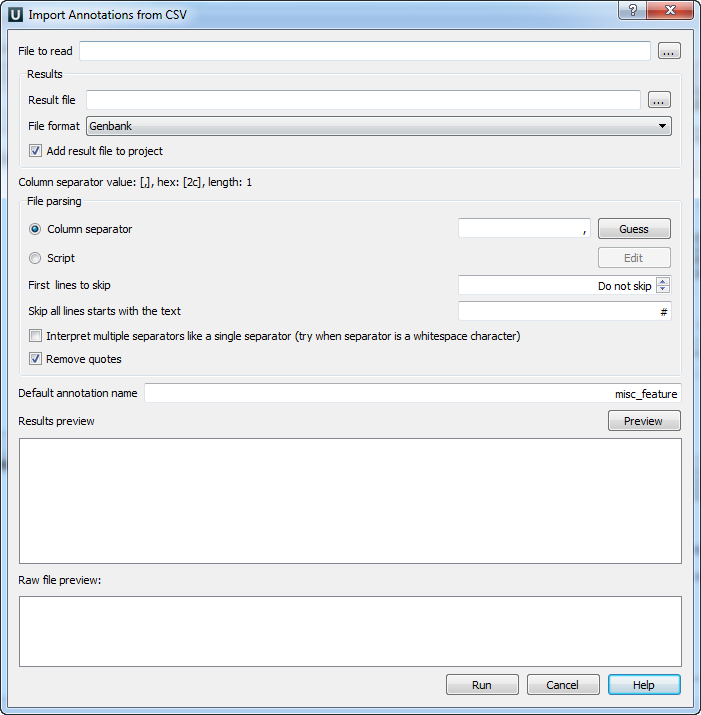
Basically you need to specify the file to read annotations table from (required):
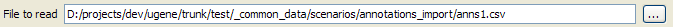
And the format of and the path to the file to write the annotations table into (required):
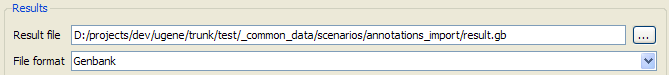
Check Add result file to project to link the annotations to the currently opened sequence.
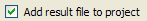
To use a separator to split the table, check the Column separator item and specify the separator symbols. Also you can press Guess to try to detect the separator from the input file.
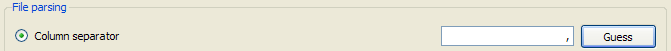
Alternatively, you can press Edit and edit the script which will specify the separator for each parsed line. It is possible to use line number in the script.
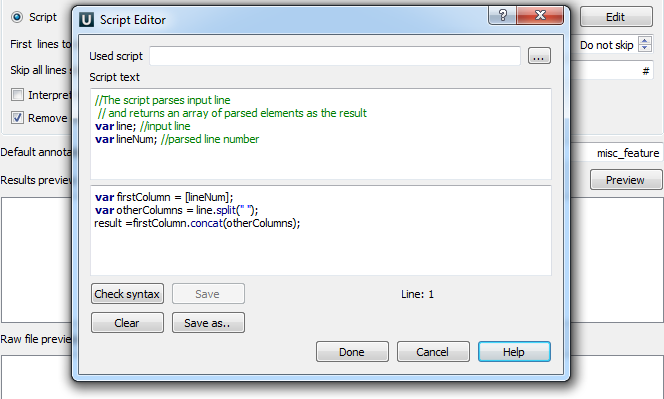
Using the arrows, you exclude the necessary number of lines at the beginning of the document from parsing. You can also skip all lines that start with the specified text.

By pressing Preview one can bring up the view of the current annotations table (which is produced from the input file with the specified parameters values). The input file contents will also be shown at the bottom part of the dialog.
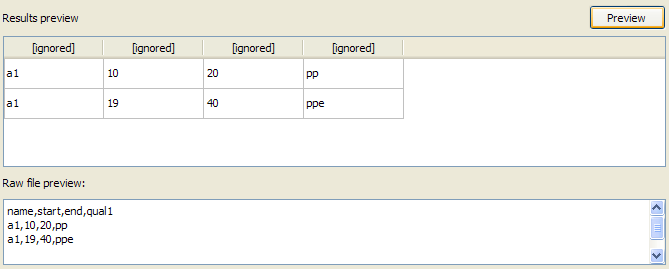
The preview table headline indicates the types of the information contained in the corresponding columns. By default the values are [ignored]. To specify a column role, click on the corresponding headline element:
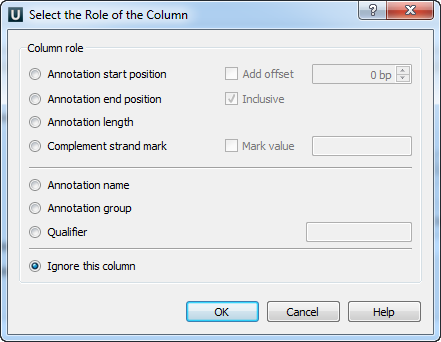
The annotation start and end positions must be specified. It is possible to add an offset to every read start position by checking the Add offset checkbox, and to shorten annotations by one from the end by uncheking the Inclusive checkbox.
When all the roles are specified, press Run. With the Add to project checkbox specified and a Sequence View opened, on success you will see the Sequence View with annotations linked: