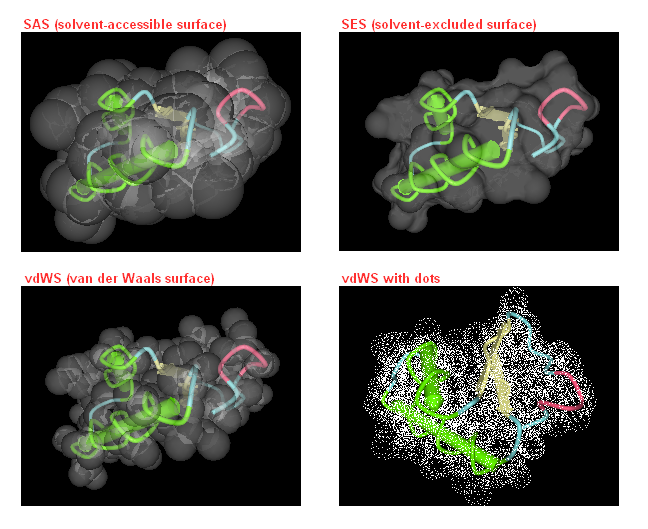To calculate the molecular surface of a molecule select the Molecular Surface item in the 3D Structure Viewer context menu or in the Display menu on the toolbar and check one of the following items:
- SAS (solvent-accessible surface)
- SES (solvent-excluded surface)
- vdWS (van der Waals surface)
To remove the molecular surface that has already been calculated select the Off item.
You can also select the Molecular Surface Render Style to modify the calculated molecular surface appearance:
- Convex Map
- Dots