It is possible to extract a subalignment and save it as new multiple sequence alignment (MSA).
Select a subalignment and choose the Export ‣ Save subalignment item in the Actions main menu or in the context menu. The following dialog appears:
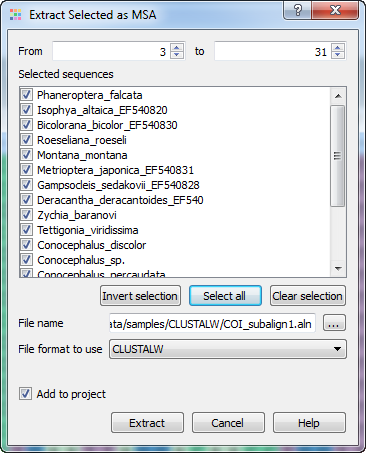
Specify the name and format of the new MSA file in the File name and File format to use fields. The currently selected region is extracted by default when you press the Extract button.
You can change the columns to be extracted using the From and to fields. And change the rows to be extracted by checking / unchecking required sequences in the Selected sequences list.
Use buttons:
- Invert selection — to invert the selection of the sequences.
- Select all — to select all sequences.
- Clear selection — to clear the selection of all sequences.
The Add to project check box specifies to add the MSA file created from the subalignment to the active project.