The DNA Annotator plugin provides an algorithm to search for sequence regions that contain a predefined set of annotations.
Usage example:
Open the Sequence View for a sequence that has annotations. A good candidate here could be any file in Genbank format with a rich set of annotations.
Select the Analyze ‣ Find annotated regions item in the context menu. The dialog will appear:
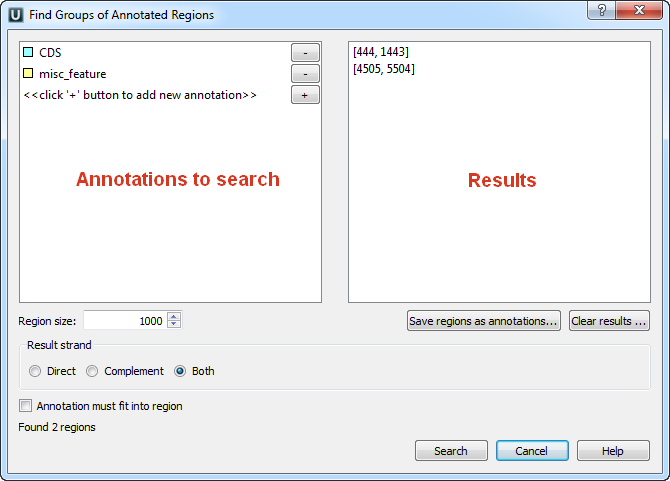
Using this dialog you can search for DNA sequence regions that contain every annotation from the list on the left side. The found regions are displayed on the right side of the dialog.
Use the Save regions as annotations button to store the regions as new annotations to the sequence.