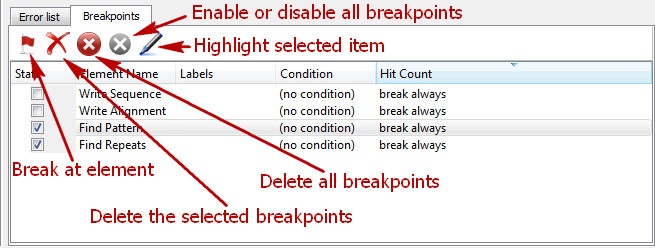By default a workflow runs without debugging settings. To use it go to the Application Settings (Settings–>Preferences) and check the following checkbox and click OK:
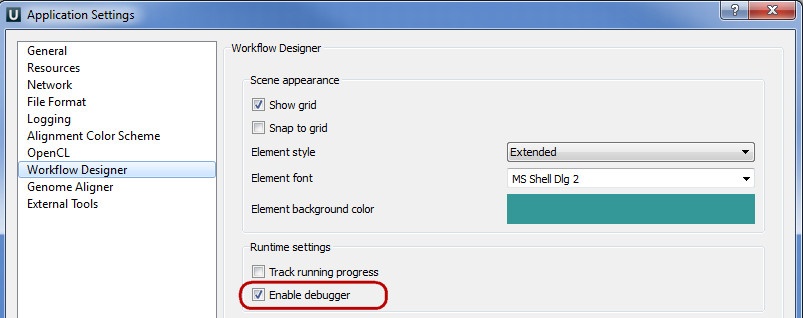
After that the two new buttons appears on the main toolbar:
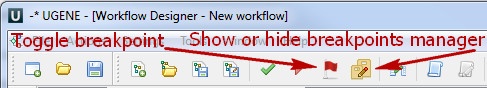
You can create a pause element in a workflow with a help of the Toggle breakpoint button or by the Ctrl+B shortcut. To do it select the element and press this button. If you press the Show or hide breackpoint manager the breakpoint manager appears: