To change formatting of a tree labels select the Labels Formatting toolbar button or the Tree settings Options Panel tab:
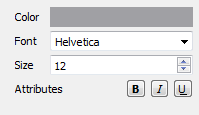
Here you can select color, font, size and attributes (bold, italic, etc.) of the labels.
Note that when a clade has been selected the labels formatting settings are applied to the clade only.