The database in UGENE project view looks like as a tree with folders and files:
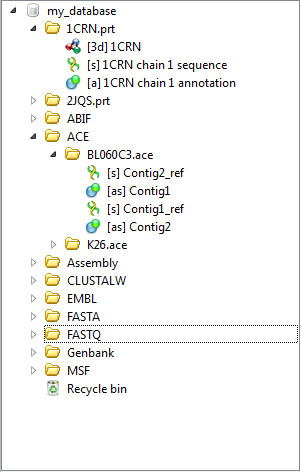
You can add a new folder to the database tree. To do it use the Add->Add folder database context menu item. To add a subfolder to the folder use the Add->Add folder folder context menu item. To delete a file or folder press the Delete button or drag'n'drop it to the Recycle bin.
The objects in the database are read-only. To edit database data you need to export it to the project by the Export/Import object context menu. If a new data will be added to the database outside your database data will be updated automatically and you will see it in your database tree.