To find tandem repeats, select the Analyze ‣ Find tandem repeats... context menu item in the Sequence View window.
In the opened dialog you can specify the tandem search parameters, the region to search in and the result parameters:
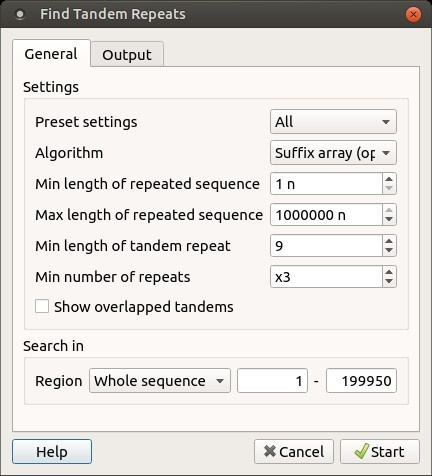
The dialog parameters:
Present Settings — specify the tandem repeats parameters with predefined values by selecting the available preset.
Algorithm — the algorithm parameter allows to select the search algorithm. The default and a fast one is optimized suffix array algorithm.
Min length of repeated sequence - the minimum acceptable repeat length measured in base symbols.
Max length of repeated sequence - the mzximum acceptable repeat length measured in base symbols.
Min length of tandem repeat - the minimum tandem size sets the limit on the minimum acceptable length of the tandem, i.e. the minimum total repeats length of the searched tandem.
Min number of repeats - the minimum number of repeats of a searched tandem.
Show overlapped tandems - check if the plugin should search for the overlapped tandems, otherwise keep unchecked.
Search in - specify the region to search in the whole sequence, a custom region or the region of the current selection (if any).
The output settings can be found in the Output tab:
In the Save annotation(s) to group, you can set up a file to store annotations. It could be either an existing annotation table object, a new annotation table or auto-annotations table (if it is available).
In the Annotation parameters group, you can specify the name of the group and the name of the annotation. If the group name is set to <auto> UGENE will use the group name as the name for the group. You can use the ‘/’ characters in this field as a group name separator to create subgroups. If the annotation name is set to by type UGENE will use the annotation type from the Annotation type: table as the name for the annotation. Also, you can add a description in the corresponding text field.