To install UGENE extension on Mozilla Firefox open Add-ons Manager and select Install Add-on From File item in the settings menu:
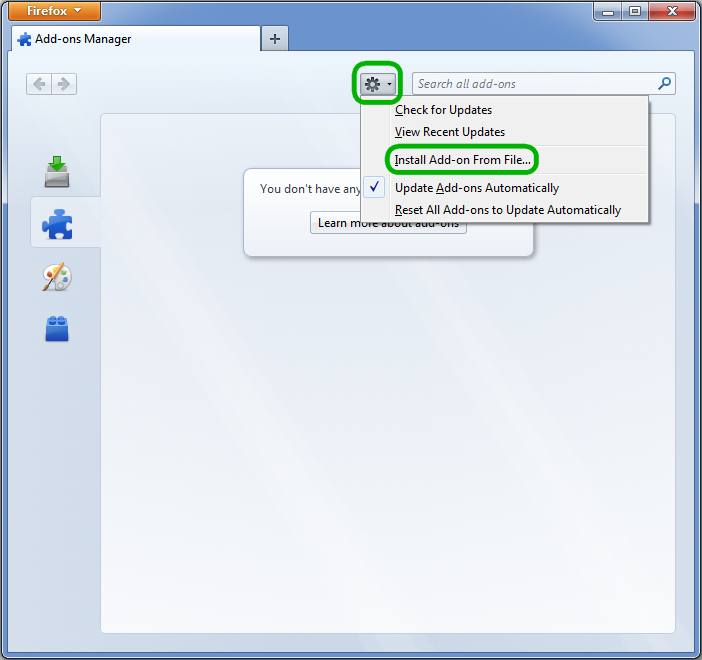
In the browse dialog select ugene.xpi file that you can find in the Firefox directory of the UGENE Web Browsers Extensions Package that there is on the Download page.