You can use different items from the Select submenu of the context menu to select a sequence.

Selecting the Sequence region context menu item opens the Select range dialog:
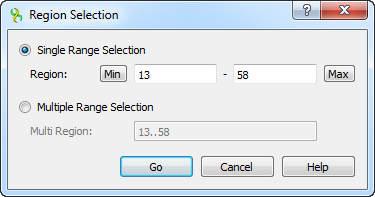
Here you can specify the sequence range you would like to select.
You can open the same dialog using the Select sequence region button on a sequence toolbar or using the Ctrl-A key sequence.
To use the Sequence between selected annotations item, select two annotations in the Annotations editor (holding the Ctrl key at the same time):
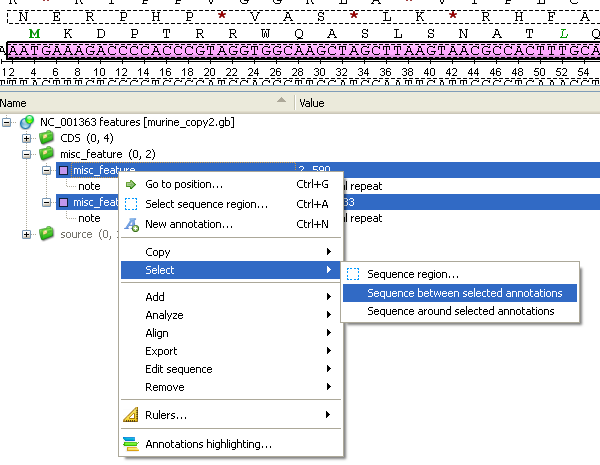
And select the Select ‣ Sequence between selected annotations item in the context menu.
The Sequence around selected annotations item selects the selected annotations and the sequences between these annotations.
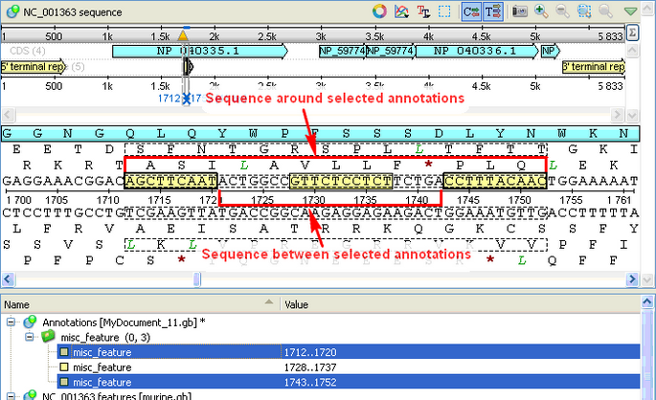
Another way to select a sequence around annotations is to hold Shift and Ctrl keys while clicking on the annotations either in the Sequence details view or in the Sequence zoom view.